Installation and Activation
Download Plugin
Get the Pay-me Magento v3.0.9 CMS Plug-in. Download here.
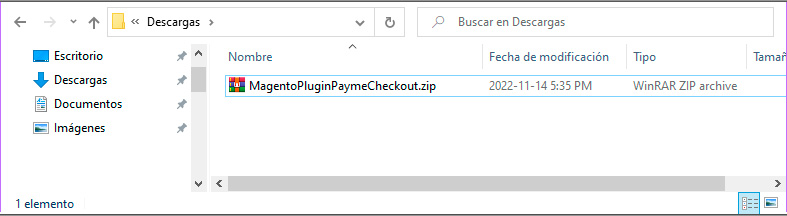
Via Console
Make sure that the "php" directive can be executed by command line, otherwise you will have to configure it in your operating system.
Execute the following instruction:
php bin/magento setup:upgradeExample:
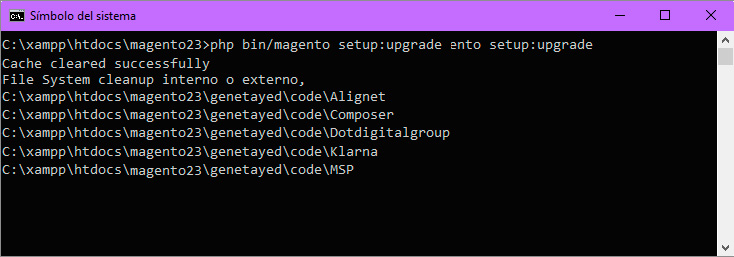
Subsequently, execute this instruction:
php bin/magento setup:static-content:deploy -fExample:
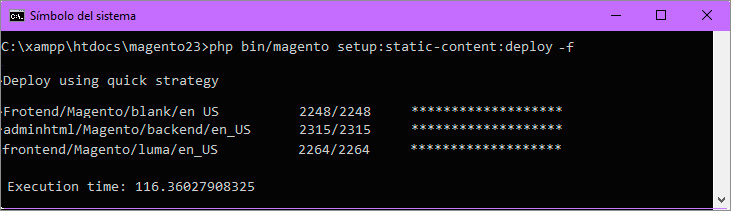
Finally, execute this last instruction:
php bin/magento cache:cleanExample:
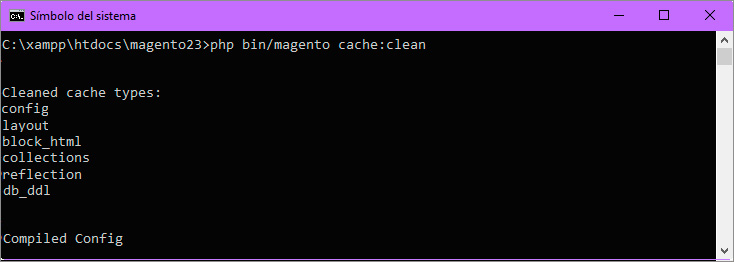
Activate Module (Plugin)
Once installed, access the Magento administrative console, and go to "System / Web Setup Wizard".
Then go to the "Module Manager" option, look for the component named "Alignet/....", and in the "Action" column click on the "Enable" option.
Follow the steps of the Magento CMS for the installation of a Module.
Continue to Plugin Configuration ➡️
